How To View And Clear Your Facebook Search History
Generally if you search for anything on Facebook, your search history is stored in your Activity Log. Here we will see how to view it and erase search data in Facebook.
Procedure To View Search Data Of Facebook:
1.Click 'Down Arrow' button in the upper right side corner.You can view a drop-down.In that dropdown click on 'Activity Log'.


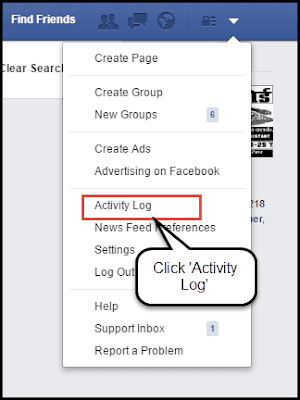
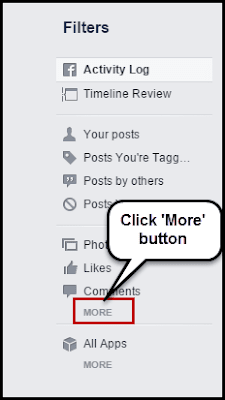
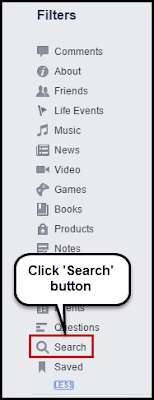

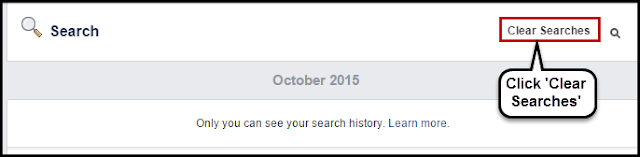
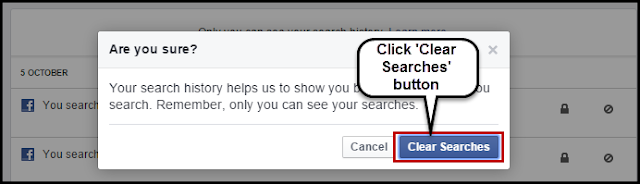

Post a Comment